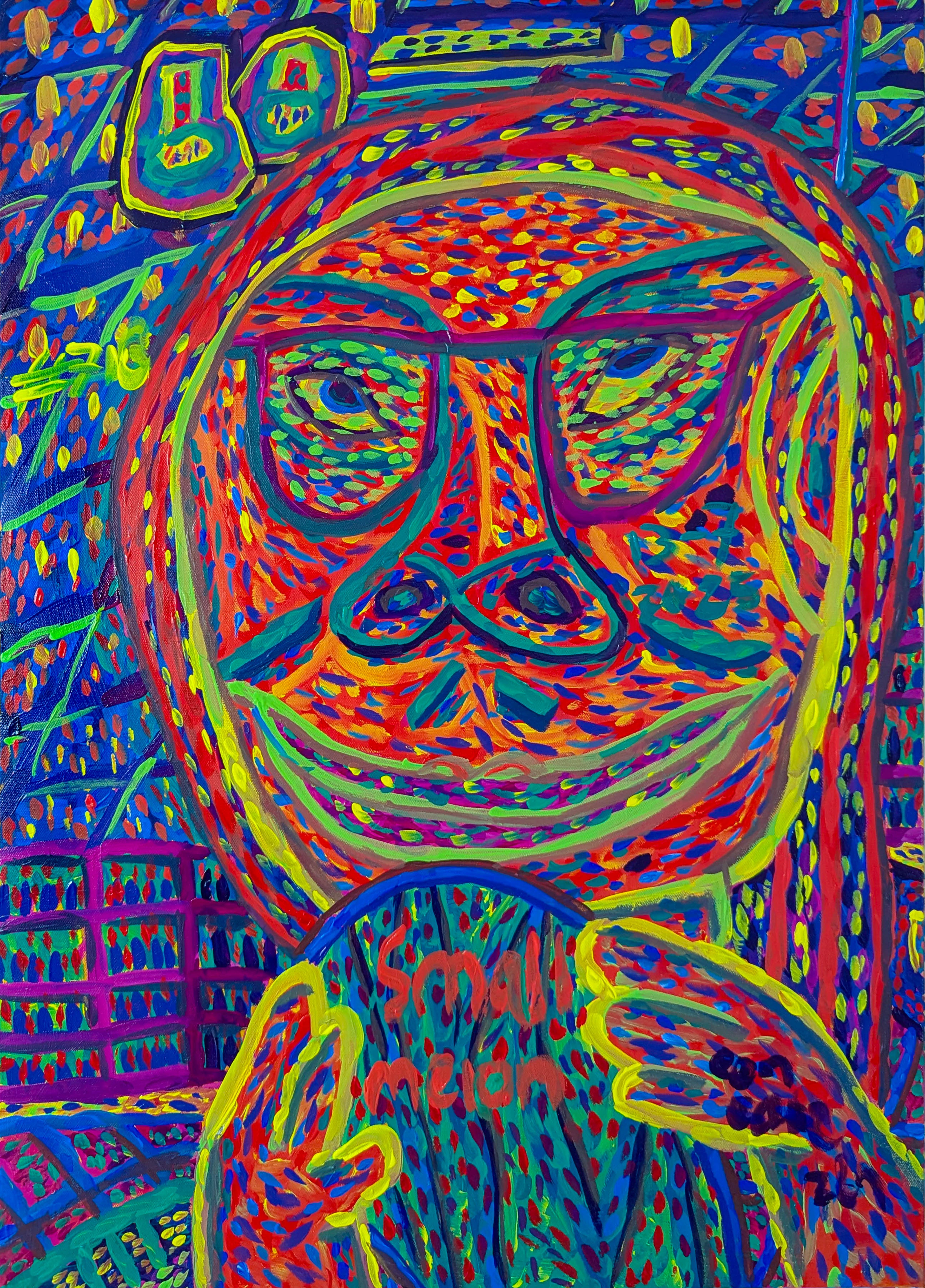Pinterest for Artists: My Extended Guide to Visual Marketing & Sales
As an artist, Pinterest is a powerful visual search engine for inspiration, marketing, and connecting. This extended guide shares my personal journey and actionable tips for using it effectively, from setting up your profile and mastering keywords to creating pins that pop, understanding analytics, driving sales, and building your brand, all while navigating common pitfalls and copyright concerns.
# Using Pinterest Effectively as an Artist: My Personal, Extended Guide
Okay, let's talk about Pinterest. For the longest time, I thought of it as just... well, a place for recipes and wedding inspo boards. You know, pretty pictures, nice ideas, but not really a serious tool for someone like me, an artist trying to make their way in the world. It felt a bit like trying to sell abstract paintings at a bake sale – nice, but maybe not the right audience. I mean, who goes to Pinterest looking for *art*? Turns out, a lot of people.
But oh, how wrong I was. Pinterest, when you really dig into it, is less of a social media feed and more of a visual search engine. And for artists? That's pure gold. It's a place where people are actively *looking* for visual ideas, for inspiration, and yes, for art to buy. It's a different beast than Instagram or Facebook, and understanding that difference is key. It's like setting up a stall at a massive, beautifully organized art fair that's open 24/7, rather than just shouting into a crowded room.
I've come to rely on it, not just for finding cool stuff (though there's plenty of that!), but for organizing my own thoughts, finding new techniques, and honestly, getting my work out there in a way that feels less... shouty, and more discoverable. It's like leaving little breadcrumbs of beauty and ideas around the internet, hoping someone who needs them will find their way back to you.
So, if you're an artist and you've been ignoring Pinterest, or just dabbling without a real plan, let me share how I've found it incredibly useful. This isn't just a basic overview; it's an *extended* guide covering everything from setting up your profile to diving into analytics and avoiding common pitfalls. It's a journey, like anything else in the art world, but one definitely worth taking.
---
## More Than Just Pretty Pictures: Why Pinterest Matters for Artists
Why bother with *another* platform, right? I get it. We're artists, not marketing gurus. But Pinterest offers something unique. Think of it less like shouting into the void of a constantly updating feed and more like placing your work in a beautifully curated, searchable library that people visit specifically when they're looking for visual ideas. The user intent here is different – people are often in a discovery or planning mindset. It took me a while to grasp this; I kept trying to treat it like Instagram, posting a quick photo and hoping for likes. Big mistake. Once I understood it was a search engine, everything changed.
Here's a quick look at how Pinterest stacks up against traditional social media for artists:
| Feature | Pinterest | Instagram/Facebook |
| :--------------- | :---------------------------- | :---------------------------- |
| **Primary Function** | Visual Search Engine | Social Networking/Discovery |
| **User Intent** | Discovery, Planning, Shopping | Connection, Entertainment |
| **Content Lifespan** | Long (months, years) | Short (hours, days) |
| **Focus** | Keywords, Visual Appeal | Engagement, Timeliness |
| **Goal** | Drive Traffic/Sales | Build Community/Brand Awareness |
See? Different beast entirely. Here's why it's become indispensable for me:
* **A Visual Brainstorming Powerhouse:** Need ideas for a new series? Stuck on a color palette? Pinterest is like flipping through a million art books and sketchbooks at once. I use it constantly for [finding inspiration to make art](/finder/page/art-inspirations) and [developing my unique artistic style](/finder/page/developing-your-unique-artistic-style). It's where I build my own [mood boards for my art collection](/finder/page/creating-a-mood-board-for-your-art-collection) (or rather, for my *next* collection!). It's like having a personal, infinitely expanding visual library at my fingertips.
But it's not just for *finding* external inspiration. I've found Pinterest invaluable for organizing my *own* creative process. I create secret boards for works in progress, pinning different stages, color studies, or reference photos. I have boards dedicated to exploring specific techniques or materials I want to try. It's like a digital studio wall where I can visually map out ideas for future series or projects. It helps me see connections I might miss just sketching in a notebook.

[credit](https://freerangestock.com/photos/177284/artists-workspace-filled-with-paint-brushes-and-supplies.html), [licence](https://creativecommons.org/public-domain/cc0/)
* **A Discovery Engine:** People aren't just scrolling mindlessly (okay, maybe a *little*), they're searching for specific things. They might type in "abstract art for living room," "[how to make abstract art](/finder/page/how-to-abstract-art)," "[art for minimalist interiors](/finder/page/art-for-minimalist-interiors-less-is-more)," or even "[art about anxiety](/finder/page/art-about-anxiety)." If your art or content matches those searches, you show up. It's about being found by people who are already looking for what you offer. It's a much more targeted way to reach potential collectors than hoping someone stumbles upon your work in a crowded social feed.
* **Market Research on Tap:** Beyond just being found, Pinterest is a goldmine for understanding what's resonating visually. By exploring popular pins and boards in your niche, you can get a feel for trending styles, subjects, color palettes, and even presentation ideas. It's like having a finger on the pulse of visual demand, which can subtly inform your own creative direction or marketing efforts. I often find myself noticing patterns in what gets saved or clicked, which sparks ideas for new series or even blog post topics. You can even use tools like Pinterest Trends to see what topics are gaining traction over time in specific categories, giving you a heads-up on potential content ideas. For instance, I noticed a surge in searches for "[art for plant parents](/finder/page/art-for-plant-parents)" which gave me an idea for a new series of botanical abstracts. It's not just about chasing trends, but understanding the visual language people are using.
* **Longevity of Pins:** Unlike a tweet or an Instagram post that disappears into the feed quickly, a Pin can continue to be discovered and drive traffic to your website for months, even years, after you first publish it. It's like a little evergreen marketing asset working for you in the background. I still get clicks from pins I created years ago!
* **Building Your Artist Brand:** Pinterest isn't just about individual pieces; it's about showcasing your overall aesthetic, your inspirations, and the world behind your art. By curating boards that reflect your style, values, and process, you build a stronger brand identity that resonates with potential collectors. It's like giving people a peek into your creative soul, beyond just the finished product. Consistency in your visual style and messaging across your pins and boards is key here. I use boards to show my [studio](/timeline), my [color palettes](/finder/page/how-artists-use-color), and even my [favorite art books](/finder/page/book-about-art).
* **Driving Email List Sign-ups:** Pinterest isn't just for direct sales. It's a fantastic platform for building your email list. Create valuable freebies related to your art or process (like a guide to choosing art, a printable artwork, or studio tips) and create pins that link directly to a landing page where people can sign up to receive it. This turns casual browsers into potential long-term collectors. It's a much more sustainable way to build a connection than relying solely on platform algorithms.
---
## Setting Up Your Artist Profile for Success
Think of your Pinterest profile as a mini-portfolio and storefront combined. It needs to be clear, professional, and optimized for search. This is your first impression, so make it count! It's like setting up your studio for an open house – you want it to look inviting and showcase your best work.
1. **Claim Your Website/Shop:** This is crucial. Claiming your website ([like my art shop](/buy)) verifies your content and gives you access to valuable analytics. What does 'claiming' actually *do*? It adds your profile picture to any pins created from your site, making them instantly recognizable as yours. It also unlocks detailed analytics about traffic and saves originating from your site. Do this first! It's like putting your official stamp on your work. I remember putting this off for ages, thinking it was too technical. Turns out, it was surprisingly straightforward and made a huge difference in tracking where my traffic was coming from.
2. **Business Account:** If you're serious about using Pinterest for your art business, switch to a free business account. It unlocks analytics and other features essential for tracking your progress. It's a no-brainer, really. It gives you the tools to see what's working. Plus, it just feels more professional.
3. **Profile Picture & Bio:** Use a clear photo of yourself or your logo. Your bio should quickly explain who you are, what kind of art you make, and who it's for. Use relevant keywords here! Think about what someone searching for your art might type into the search bar. Make it concise and compelling – your elevator pitch for Pinterest. Don't just say "Artist"; say "Abstract Landscape Artist creating vibrant art for modern homes."
---
## Keywords Are Your Compass: Mastering Pinterest SEO
Pinterest SEO is different from Google SEO, but just as important. It's all about matching your content to what users are searching for visually *on the Pinterest platform*. It's less about complex algorithms and more about speaking the visual language of searchers. Think of it as translating your art into words that people use when they're looking for something beautiful or inspiring. It felt like learning a secret code at first, but once you crack it, it's incredibly powerful.
* **Think Like a User:** What terms would someone use to find art like yours? Go beyond just the style. Consider subject matter, color palettes ("[how artists use color](/finder/page/how-artists-use-color)"), size, mood, or even the room it's for (e.g., "[art for bathroom](/finder/page/art-for-bathroom)", "[art for living room](/finder/page/how-to-decorate-your-living-room)"). If you paint abstract art, think about *types* of abstract art people search for, like "[color field painting](/finder/page/color-field-painting-beyond-rothko)" or "[abstract expressionism](/finder/page/ultimate-guide-to-abstract-expressionism)."
Expand your keyword thinking to include mediums (e.g., "Acrylic painting techniques," "Watercolor landscape tutorial"), sizes ("Large abstract art for sale," "Small original paintings"), or even the feeling your art evokes ("Calming wall art," "Energetic abstract painting"). The more specific you can get, the better you'll match niche searches.
* **Pinterest Search Bar & Related Searches:** This is your secret weapon. Start typing keywords into the Pinterest search bar and see what suggested terms pop up. These are actual searches people are making! Even better, after you search for a term, look at the bubbles that appear below the search bar – these are "related searches" and offer fantastic long-tail keyword ideas. I remember when I first started, I just used generic terms like "abstract art." My pins went nowhere. It felt like I was whispering in a crowded room. Then I started researching what people *actually* searched for, using the search bar suggestions, and it felt like I'd suddenly turned on a light switch. It's a bit like learning the secret language of the platform.
* **Use Keywords Everywhere:** Integrate your chosen keywords into:
| Where to Use Keywords |
| :-------------------- |
| Pin titles |
| Pin descriptions |
| Board titles |
| Board descriptions |
| Image alt text |
Yes, Pinterest uses image alt text! Make sure your images are described accurately and include relevant keywords. This is often overlooked but can make a big difference.
---
## Organizing Your Visual World: Boards
Boards are how you categorize your pins. They help users find exactly what they're looking for and showcase your range. Think of them as the sections in your searchable library. Organizing them well makes it easier for people to discover more of your work and understand your artistic world.
* **Categorize Strategically:** Create boards for different styles, subjects, collections, or even themes (e.g., "Coastal Abstract Art," "Large Scale Paintings," "[Art for Book Lovers](/finder/page/art-for-book-lovers)"). Think about the different ways someone might look for your art. I have boards for specific series, for art by color palette, and even for art suitable for different rooms in the house.
* **Keyword-Rich Board Titles & Descriptions:** Just like pins, your boards need descriptive titles and descriptions that include relevant keywords. Don't just call a board "My Art"; call it "Colorful Abstract Paintings for Sale" or "Impressionist Landscape Art Inspiration." Use the description to elaborate on the type of content users will find there. This helps Pinterest understand what your board is about and show it to the right people.
* **Cover Images:** Choose an eye-catching cover image for each board that represents its content. It's like the cover of a book – it needs to be inviting. A strong visual here can make someone click to explore your board.
* **Mix Your Content & Curate Thoughtfully:** While you'll have boards dedicated to your own art, also create boards where you curate content from others. This positions you as a helpful resource and increases your visibility. I have boards for [art inspirations](/finder/page/art-inspirations), [studio tips](/finder/page/cleaning-and-caring-for-your-paint-brushes), "[Color Palettes I Love](/finder/page/how-artists-use-color)", and even just things I find beautiful. It's about building a community and sharing the love, not just self-promotion. Curating content from others also helps Pinterest understand your niche better. A quick note on **Group Boards**: While they used to be a huge driver of traffic, their importance has decreased significantly because the algorithm now prioritizes individual accounts and fresh content. Focus your energy primarily on your own boards, but participating in a few relevant, high-quality group boards can still offer some reach and connection. Just don't make them your primary strategy.
---
## Creating Pins That Pop & Drive Sales
This is where the visual aspect really shines. Your pins need to grab attention in a busy feed. But how do you actually *make* pins that stop the scroll and, more importantly, lead to a sale? It's more than just a pretty picture; it's about communicating value quickly and making the path to purchase clear.
### Visuals First: Images & Mockups
* **High-Quality Images/Videos:** This is non-negotiable. Use clear, well-lit photos of your art. Show details, context (art in a room setting), or process videos. Vertical images (like 2:3 aspect ratio) generally perform best. Blurry or dark photos will get lost in the feed, no matter how good your art is.

[credit](https://ecofirstart.squarespace.com/blog/inspired-look-each-room-should-be-a-piece-of-art), [licence](http://creativecommons.org/licenses/by-nc-nd/4.0/)
* **Use Mockups Effectively:** People need to visualize your art in their own space. High-quality mockups showing your art in realistic room settings are incredibly effective on Pinterest. You can find great mockup templates online or even create your own if you're handy with design software. A pin showing a painting above a sofa in a stylish living room is far more likely to get saved and clicked than a plain white background shot. It helps bridge the gap between seeing art online and imagining it on *their* wall. I've found mockups showing art in different interior styles ([minimalist](/finder/page/art-for-minimalist-interiors-less-is-more), [modern](/finder/page/modern-art), eclectic) perform particularly well.
### Adding Context: Text & Descriptions
* **Text Overlay:** Adding a clear, concise text overlay can significantly boost clicks. Use it to state the title of the piece, the style, or a benefit (e.g., "Large Abstract Painting for Living Room," "Original Art for Sale," "Coastal Landscape Print"). Make it easy to read on a phone. This is your chance to tell someone *instantly* what the pin is about.
* **Compelling Descriptions:** Don't just list keywords. Write a description that tells a story about the art, its inspiration, or how it might fit into someone's life. Include relevant keywords naturally within the sentences. Add a clear call to action, like "Shop this piece on my website!" or "See more of my [abstract art](/finder/page/history-of-abstract-art) collection." This is your chance to connect emotionally and guide the user. Think of it as a mini-artist statement for each piece.
### Beyond Static: Exploring Pin Formats
* **Experiment with Pin Formats:** Don't limit yourself to static images. Try **Video Pins** showing your process (a time-lapse of a painting coming to life is mesmerizing!), studio shots ([see my studio](/timeline)), or detail shots highlighting texture. **Idea Pins** (the multi-page format, similar to Instagram Stories but with links!) can be great for sharing mini-tutorials, behind-the-scenes glimpses, or showcasing a collection with a narrative flow. They allow you to tell a richer story directly on the platform. I've had surprising success with simple process videos.
### Shopping Features: Rich Pins & Catalogs
* **Look into Rich Pins, especially Product Rich Pins:** These are game-changers for driving sales. They automatically pull pricing, availability, and product information directly from your linked shop, making buying super easy for the user. They stand out in the feed and signal purchase intent. It's like giving your pin a little superpower that whispers, "Yes, you can actually *buy* this!" Setting them up requires adding some meta tags to your website and validating it through Pinterest's validator tool. It sounds techy, but Pinterest usually has clear guides, and it's like giving your website a special badge Pinterest can read. The effort is well worth it if you're selling art directly.
* **Consider Pinterest Catalogs:** If you have a large inventory of art prints or products, setting up a Pinterest Catalog can be incredibly efficient. This allows you to upload your entire product feed, and Pinterest automatically creates shoppable pins for your items. A product feed is essentially a file listing all your products, their details, and links, which Pinterest can read. It's a more advanced step, but for artists with a significant online shop, it can automate a lot of the pin creation process.
* **Promote More Than Just Paintings:** Do you offer workshops, digital prints, or maybe even a guide on [how to buy art](/finder/page/how-to-buy-art)? Create pins for these too! Pinterest users are looking for inspiration and solutions, and your other offerings might be exactly what they need. This expands your reach beyond just selling physical art.
---
## Optimizing Your Website for Pinterest Traffic
Getting people to click on your pins is great, but what happens when they land on your site? You want to make it easy for them to stay, explore, and ideally, buy art. Think of your website as the destination – it needs to be welcoming and functional for visitors arriving from Pinterest.
* **High-Quality, Pinnable Images:** Ensure the images on your product pages and blog posts are high-resolution and visually appealing. Make it easy for *others* to pin your content by having a prominent "Save" button on images. Remember, vertical images work best on Pinterest.
* **Clear Product Pages:** When someone clicks a product pin, they should land directly on the page for that specific artwork. The page needs clear pricing, dimensions, materials, and multiple high-quality photos (including mockups!). Make the "Add to Cart" or "Buy Now" button obvious.
* **Fast Loading Speed:** Pinterest users are often browsing quickly. If your website takes too long to load, they'll bounce back to Pinterest. Optimize your images and hosting to ensure a speedy experience.
* **Mobile-Friendly Design:** A huge percentage of Pinterest users are on mobile devices. Your website *must* be responsive and easy to navigate on a phone or tablet.
* **Easy Navigation:** Make it simple for visitors to explore other artworks, collections, or your "About" page once they arrive from a pin. Clear menus and internal linking are key.
---
## Your Pinning Strategy: Consistency is Key
Pinterest rewards consistent activity. It's better to pin a few times a week than to dump a hundred pins once a month. Consistency tells Pinterest you're an active, reliable source of content. The Pinterest algorithm, in simple terms, favors fresh, relevant content from active accounts that users engage with. It's like showing up regularly for your studio practice – small, consistent efforts build momentum.
* **Regular Pinning:** Aim for a consistent schedule. This could be daily or a few times a week. Use a scheduler (like Tailwind or Pinterest's own scheduler) if that helps. Find a rhythm that works for *you* and your schedule. Don't feel pressured to be on the platform 24/7; smart scheduling is your friend. I personally find scheduling a batch of pins once or twice a week much more manageable than trying to remember to pin every day. I know, adding *another* thing feels impossible when you're already juggling creating, marketing, and, you know, life. But think of this routine as focused bursts, not endless scrolling.
* **Mix It Up:** Pin a variety of content: new art, old art, process shots, studio photos, blog posts (if you have them), and curated content from others. Don't just promote, provide value and inspiration. A good mix keeps your profile interesting.
* **Fresh Pins:** Pinterest loves new content. Create multiple pins for the same piece of art or blog post, using different images, text overlays, and descriptions. This gives you more chances to rank. Remember, "fresh pins" means new *pin images/videos*, not necessarily brand new *artworks*. You can make several unique pins pointing to the same product or blog post. It's like having multiple doors leading to the same beautiful room.
---
## Measuring Your Impact: Pinterest Analytics
Understanding what's working is crucial. Pinterest provides free analytics for business accounts. Don't let the numbers intimidate you; they're just telling you what people like! It's like getting feedback on your art, but in data form. Think of it as clues the universe is leaving you about what resonates.
### Key Metrics to Track
* **Impressions:** How many times your pins were seen. Good for overall visibility, but not the whole story. It's like how many people walked past your studio window.
* **Saves (formerly Repins):** How many times users saved your pin to their boards. Indicates interest and helps your pin spread. This is a strong signal that your pin is valuable or inspiring.
* **Clicks:** How many times users clicked *on* your pin. This shows your pin image and title were compelling enough to warrant a closer look.
* **Outbound Clicks:** How many times users clicked *from* your pin *to your website*. This is often the most important metric for artists selling online, as it directly measures traffic driven to your shop or site. To track sales specifically, you might need to look into using UTM parameters on your pin links or check your e-commerce platform's analytics if it integrates with Pinterest.
**Pro Tip:** Pay close attention to the difference between **Clicks** (on the pin itself) and **Outbound Clicks** (to your website). A high number of clicks but low outbound clicks might mean your pin is visually appealing, but the text overlay or description isn't compelling enough to make people visit your site. Conversely, high outbound clicks mean your pin successfully drove traffic!
### Understanding Your Audience & Content
* **Audience Insights:** Pinterest Analytics can show you demographics (age, gender, location) and interests of people engaging with your pins. This helps you understand if you're reaching your target audience and can inform your content strategy. Are the people seeing your pins the same people you imagine buying your art?
* **Top Pins & Boards:** Identify which of your pins and boards are performing best (most impressions, saves, and outbound clicks). What topics, styles, or keywords are resonating? This data is invaluable for refining your content strategy. It's like seeing which paintings get the most lingering looks in a gallery.
### Acting on Insights
Use the data to inform your strategy:
* **Create More of What Works:** If pins about your abstract landscapes are driving the most outbound clicks, create more pins for those pieces or write blog posts about your landscape process.
* **Refine Keywords:** If certain keywords are leading to impressions but not clicks, maybe your visuals or descriptions aren't compelling enough for that search term. If other keywords are driving high outbound clicks, double down on using those.
* **Understand Your Audience:** If you discover your audience is primarily interested in [art for minimalist interiors](/finder/page/art-for-minimalist-interiors-less-is-more), create more content and pins tailored to that theme.
Ultimately, analytics help you refine your approach to attract the right eyes to your work and understand what truly resonates. It's about working smarter, not just harder.
---
## Engaging with the Community (Yes, There Is One!)
While Pinterest is primarily a search engine, there's still a human element. Engaging with others can increase your visibility and build connections.
* **Respond to Comments:** If someone leaves a comment on your pin, respond! It shows you're active and appreciate their interest. It's a simple courtesy that can go a long way.
* **Engage with Others' Pins:** Occasionally, comment on or save pins from other artists or relevant accounts in your niche. This isn't about getting them to follow you back, but about being part of the visual conversation and helping the algorithm understand your interests.
* **Direct Messages:** If someone messages you, respond promptly and professionally. This could be a potential collector or collaborator.
It's not the same level of constant interaction as Instagram, and that's okay. A little bit of focused engagement is enough.
---
## Navigating Copyright Concerns on Pinterest
Okay, the elephant in the room for artists online: copyright. It's a valid concern that your work might be saved and potentially misused. While Pinterest has policies against copyright infringement and provides reporting tools, the reality is that images can be easily copied online. So, how do you mitigate the risk while still using the platform effectively?
* **Focus on Driving Traffic:** Your primary goal should be to get people *off* Pinterest and *onto* your website or shop where your terms of sale, licensing, and copyright information are clearly stated. Every pin should be a breadcrumb leading back to you.
* **Watermarking (Optional):** Some artists choose to subtly watermark their images. This can deter casual misuse, but a determined person can often crop or edit it out. If you do watermark, keep it discreet so it doesn't detract from the visual appeal of the pin.
* **Educate Your Audience:** On your website and in your pin descriptions (where appropriate), you can subtly educate users about copyright and how they *can* use your images (e.g., for personal inspiration boards) versus how they *cannot* (e.g., reproducing or selling). Most people on Pinterest are looking for inspiration, not trying to steal.
* **Use Pinterest's Reporting Tools:** If you do find your work being misused, utilize Pinterest's official reporting mechanisms. They do take action on valid infringement claims.
Ultimately, the visibility and traffic potential of Pinterest often outweigh the inherent online risk for many artists, but it's wise to be aware and take steps to protect yourself and guide users back to your controlled environment.
---
## My Weekly Pinterest Routine (A Peek Behind the Curtain)
So, how do I actually fit this into a life already packed with paint fumes and creative chaos? It's about being smart, not just busy. Here's a rough idea of my personal workflow. It's not rigid, and some weeks are busier than others, but having a routine helps keep it manageable. Find a rhythm that works for *you* and your schedule. Mine looks something like this:
1. **Monday Morning (30 mins):** Check analytics from the past week. See what pins/boards did well (especially outbound clicks!). Note any trends or ideas for new content. Schedule a few pins for the week based on top performers or new work. This is my data check-in – trying to decipher the alien code of numbers.
2. **Wednesday (20 mins):** Create 2-3 new pins for a recent artwork or blog post. Write keyword-rich descriptions. Schedule them out over the next week or two. This is where I focus on creating those "fresh pins." I might try a different mockup or text overlay for the same piece. It's my creative pin-making time.
3. **Friday (15 mins):** Spend a few minutes searching for inspiration or relevant content to repin to my curated boards. Engage with a few pins from others in my niche (respond to a comment, leave a thoughtful one). This helps with community and keeps my curated boards active. It's my community and inspiration time.
This adds up to just over an hour a week. Manageable, right? It's not about being glued to the screen, but about focused, strategic activity. It's a small but consistent effort that yields results over time.
---
## Wrapping It Up
Pinterest might seem daunting at first, another thing on the endless list of things artists are told they *should* be doing. But if you approach it as a powerful visual search engine and discovery tool, it can genuinely help people find your art when they are actively looking for it.
It's not a magic bullet, and it takes consistent effort, but the potential for getting your work in front of a relevant audience is huge. It's been a valuable part of my own journey as an artist, helping me connect with people who appreciate [contemporary art for home](/finder/page/contemporary-art-for-home) and discover new ideas along the way.
So, give it a try. Experiment with different pins and boards. See what resonates. And remember, it's less about being 'social' and more about being 'discoverable.' Your next collector or creative breakthrough might just be a pin away.
If you're curious about my own work, you can always [buy art directly from my shop](/buy) or learn more about [my artist journey](/timeline). And if you're ever in the Netherlands, consider visiting [my museum in 's-Hertogenbosch](/den-bosch-museum)!