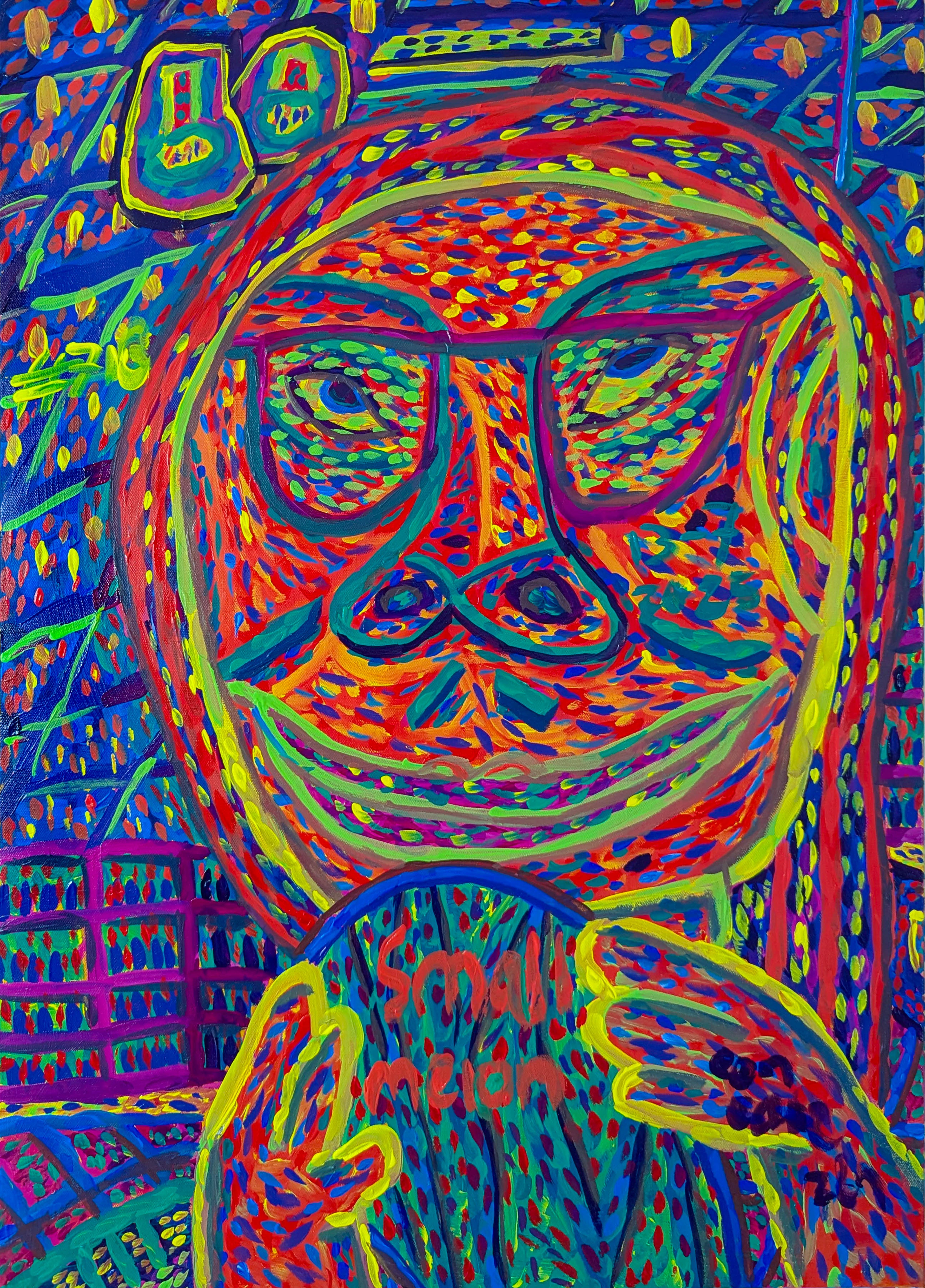Photographing Artwork for Online Sales: The Artist's Definitive Guide & Troubleshooting
Master artwork photography for online sales with this comprehensive artist's guide. Learn essential gear, lighting for diverse mediums, ethical editing, color accuracy, advanced troubleshooting for common issues like banding & distortion, and smart organization to captivate collectors online.
Photographing Artwork for Online Sales: The Artist's Honest & Definitive Guide to Captivating Collectors
Look, I get it. We're artists. We want to paint, sculpt, create – not become expert photographers or lighting technicians. I mean, my idea of a 'studio setup' used to involve shoving a canvas under the brightest lightbulb I could find and hoping for the best. Spoiler alert: it rarely worked out. But here's the kicker, something I had to learn the hard way: if your art isn't beautifully presented online, it might as well not exist. It's like creating the most exquisite meal but serving it on a chipped, stained plate. Who's going to savor that? This guide isn't just about the technical button-pushing; it’s about embracing an artistic mindset that will help demystify the entire process. We'll cover everything from the gear you'll need, the vision to make your art pop online, how to ethically refine your images in post-processing, and even how to troubleshoot common snags. It's about ensuring your creations are seen in their best light, literally.
This isn't just about selling; it's about respect. Respect for your own hard work, your vision, and the potential collector who might never see its true beauty if all they get is a blurry, poorly lit representation. It's about opening new doors for your artistic journey by simply letting your creations shine. So, let me share my journey, the fumbles, the 'aha!' moments, and the surprisingly simple tricks I picked up to finally make my artwork pop online. This guide isn't just theory; it's a step-by-step walkthrough of how to capture your art in its best light, literally. But first, let’s quickly talk about why this is non-negotiable.

Why Great Photos Aren't Optional (They're an Extension of Your Art)
I remember staring at my glorious, vibrant canvas, then looking at the dull, shadowy photograph I'd taken with my phone, and just wanting to weep. It felt like I was doing my own art a disservice. It's frustrating, isn't it? You pour your soul into a piece, and then a quick, unthoughtful snap erases all that magic for the online viewer.
Think about it: your online image is the first impression. It's your digital handshake, your visual elevator pitch. A high-quality photo doesn't just show your art; it evokes emotion, builds trust, and allows the potential buyer to truly connect with the piece, even before they see it in person. Psychologically, humans are wired for visual input; a compelling image subconsciously communicates professionalism, care, and value. Imagine a collector, someone who's actively looking to buy art, stumbles upon your gallery. They see a piece that intrigues them, but the photo is muddy, the colors are off, and there's a weird glare. Their subconscious immediately registers 'amateur' – even if the art itself is brilliant. I've seen it happen. That moment of doubt, that subtle visual cue, can be enough to make them scroll past, never giving your masterpiece a second thought, simply because the presentation failed. A great photo, however, tells them, without words, that you're an artist who cares about every detail, from the first brushstroke to the final presentation – and that translates directly into perceived worth and a greater likelihood of purchase. It's an investment, not an expense, in your artistic career, directly impacting your marketability and reputation. Now, let's talk about the gear that actually makes a difference.
The Essentials: What You Need (and What You Can Skip For Now)
Don't let gear anxiety stop you. Seriously. I've spent too many hours obsessing over cameras I couldn't afford. The truth is, you probably have most of what you need already.
Camera - The One You Have is Often Enough (Mostly)
Smartphone vs. DSLR: Confession time: for years, I thought I needed a fancy DSLR with lenses that cost more than my first car. Turns out, your smartphone is probably more powerful than you think. Modern phone cameras are incredible, especially in good lighting. Features like Portrait Mode can add a pleasing depth of field, and many now offer manual controls for exposure and focus. It's the primary recommendation for beginners because it's accessible and surprisingly capable. However, it’s worth noting that while convenient, phone cameras often have smaller sensors (the chip that captures light). A smaller sensor can limit detail in challenging light or when capturing very fine textures, and affect dynamic range (the difference between the brightest and darkest parts of an image), especially when considering very large prints or extremely detailed close-ups where you need every pixel to count. If you're looking to upgrade later, a good mirrorless or DSLR camera offers far more control, especially if you want to shoot in RAW format.
Think of a JPEG as a beautifully decorated, but already baked cake – it's ready to go, but you can't change much. A RAW format file, on the other hand, is like all the raw ingredients before baking; it holds all the information the camera sensor captured, giving you incredible latitude to correct colors, adjust brightness without losing detail, and recover information from overly dark or bright areas later on. Think of it as your digital negative – an archival-quality master file that you can always return to for future prints or adjustments without loss of quality. It's essentially a bigger, more pliable lump of digital clay that you can sculpt in post-processing. And here's a bonus: shooting in RAW can also help you reduce digital noise, those grainy speckles that can appear in low-light photos, giving you more flexibility to clean up your image without losing fine details. So while your phone might offer JPEGs (which are fantastic for quick social media posts or immediate online listings because they're smaller and ready to share), a DSLR or mirrorless camera shooting RAW gives you that professional edge, that ultimate control, especially when you're aiming for perfect color fidelity for your unique abstract art. Just be mindful that RAW files are significantly larger than JPEGs, demanding more storage space and processing power during editing – a small trade-off for such immense flexibility. When working with RAW, you'll also be choosing your color space – typically sRGB for web and Adobe RGB for print, which impacts how broad a range of colors your image can represent. It also offers a higher color depth, often 12-bit or 14-bit, compared to an 8-bit JPEG. This means RAW files can capture millions more shades of color, crucial for rendering subtle gradients and preventing banding in your abstract prints.
The real secret? A tripod. Seriously. My hands, frankly, have a mind of their own when trying to hold a camera still for a perfect shot, and I often found myself frustrated by blurry images or inconsistent angles. A tripod (even a cheap phone one) eliminates blur, ensures consistent angles, and makes your life infinitely easier for setup, especially if you need to take multiple shots or capture intricate details. It's a non-negotiable for me now. For those using a DSLR or mirrorless camera, consider shooting tethered – connecting your camera directly to a laptop. This allows for immediate, large-screen review of your shots, letting you fine-tune focus and lighting in real-time. It's a game-changer for precision.

Feature | Smartphone Camera (Modern) | DSLR/Mirrorless Camera |
|---|---|---|
| Cost | Already owned, or low cost | Moderate to high |
| Ease of Use | Very high, intuitive | Moderate, learning curve |
| Portability | Excellent | Good, but bulkier |
| Image Quality | Excellent in good light, good for web | Superior, especially in RAW |
| Control | Limited manual settings, some advanced modes | Full manual control (aperture, shutter) |
| RAW Format | Some modern phones offer | Standard, highly versatile |
Lighting - Your Best Friend or Worst Enemy
This is where I truly pulled my hair out. Good lighting makes all the difference, and bad lighting can completely ruin your efforts. There was this one time I was so proud of a new painting, only to realize the afternoon sun had crept in and cast a dramatic, unwanted shadow right across the focal point – looked like my art had a secret identity crisis! Or that time I relied on a single, harsh ceiling light and everything just looked... flat and boring. What do you do when your studio lights cast an ugly green tint?
- Natural Light: This is your ideal, budget-friendly option. A large window (or even an open door) on an overcast day provides beautiful, soft, even light. Position your artwork parallel to the window, allowing the light to wash over it evenly. Avoid direct sunlight at all costs; it creates harsh shadows and blown-out highlights.
- Artificial Light: If natural light isn't consistent (and let's be honest, how often is it?), two simple softbox lights or powerful LED panels with diffusers are your next best friend. Softboxe s provide a large, soft light source, while LED panels offer flexibility in brightness and color temperature when combined with diffusers. Position them at a 45-degree angle to your artwork, one on each side, about 3-5 feet away. This setup minimizes reflections and creates even illumination. Why 45 degrees? Because it's a sweet spot that typically prevents direct glare from your light sources, allowing the light to gracefully skim the surface and illuminate without causing harsh hot spots or obscuring reflections. It's how the light naturally falls to define form without bouncing straight back into your camera lens. For multiple artificial light sources, consistency in color temperature across all sources is paramount to avoid unwanted color casts in different parts of your artwork.
When we talk about lighting, you're essentially sculpting with light. Think of a 'main' light as your key light, providing the primary illumination. The second light, often softer and positioned opposite, acts as a fill light, gently lifting shadows. For 3D pieces, you might even add a third light from behind or above as a rim light, creating a subtle glow along the edges to help separate the artwork from the background and enhance its form. Even with just two softboxes, you can achieve a sophisticated play of key and fill by adjusting their power and distance. It's less about guesswork and more about an intentional orchestration of light, shaping your subject with precision.
Pay attention to the color temperature – you want lights that mimic neutral daylight (around 5000K-5500K). Think of it like this: the light in your studio at noon on a sunny day (around 5500K) has a very different feel to the warm, golden light of sunset (say, 3000K), or the cool, blue tint of a cloudy afternoon (closer to 6500K). That 'feel' is color temperature, a measurable characteristic of light that tells us if it's warm (yellow/orange) or cool (blue). For photographing art, you want a neutral, consistent light, similar to a bright, overcast day – around 5000K-5500K – because it ensures your reds look truly red, your blues truly blue, without any unwanted yellow or blue casts from your light sources. It’s the difference between seeing your artwork in its true glory and seeing it as if through a pair of slightly tinted glasses. For absolute color fidelity, consider using a grey card or color checker in your test shots to calibrate your white balance precisely. This tells your camera what true white looks like, ensuring your artwork's colors are faithfully reproduced. And while we're on the subject of fidelity, good, consistent lighting also helps to prevent issues like chromatic aberration (often seen as color fringing around high-contrast edges) that can degrade image quality, especially when using lower-quality lenses or challenging light. For artificial LED lights, look for a high Color Rendering Index (CRI), preferably 90 or above. CRI measures how accurately a light source reveals the true colors of objects compared to natural light; a higher CRI means your colors will be more faithful. For absolute precision, especially if you're venturing into a more controlled studio environment, consider using a light meter or even a dedicated smartphone app. These tools can accurately measure light intensity and color temperature, allowing you to fine-tune your setup for perfectly consistent results, piece after piece.

Preparing Your Artwork for Photography (The Unsung Hero Step)
Now that we've wrestled with light, let's talk about the crucial, often overlooked step of getting your artwork ready for its close-up. Before you even think about setting up your lights or framing your shot, there's a crucial step I often overlooked in my early days: preparing the artwork itself. You wouldn't present a gourmet meal on a dirty plate, right? The same goes for your art. Think of this as the final, meticulous touches before its grand online debut.
- Thorough Cleaning: Dust, lint, fingerprints – they all show up dramatically under harsh camera lights. Gently clean your artwork with a soft, lint-free cloth or a very soft brush, appropriate for the medium. For paintings, a gentle wipe with a dry microfibre cloth usually suffices. For delicate pastels or charcoals, a soft, wide brush can carefully remove dust without smudging.
- Frame Check (if applicable): If your artwork is framed, ensure the frame is clean and the glass (if present) is spotless. Ideally, remove the glass for photography to eliminate reflections, but if that's not possible, clean it meticulously. Check that the mat is perfectly aligned, clean, and free of any debris.
- Final State & Drying: Make sure the artwork is completely dry, varnished (if intended), and in its absolute final, finished state. Any wet paint or uncured varnish will not only cause issues with reflections but could also be damaged during handling. This is especially crucial for heavily textured mediums like impasto – ensure those glorious peaks and valleys are completely stable and hard, not tacky, to prevent accidental damage or smudging during handling. This also ensures your photo is an honest representation of the final piece. Also, before shooting, quickly scan for any temporary artist statements, labels, or price tags that might accidentally sneak into the frame. These should always be removed to keep the focus solely on the art itself. Crucially, ensure your artwork is in its intended orientation (portrait or landscape) during preparation, as this will dictate how it's photographed and displayed. This might seem obvious, but I’ve definitely had moments where I’m halfway through a shoot only to realize the piece is upside down or sideways for how I want to present it online. A small check here saves a big headache later!
Handling Different Art Mediums (They All Have Their Quirks)
Every artist's medium has its own personality, and photographing them requires a slightly different approach. So, what specific challenges does your art present? And how do these unique properties influence your setup? Let's dive into how to capture the unique essence of various materials – it's a deep dive into problem-solving.
Reflective & Textured Surfaces
- Glossy/Varnished Surfaces: These are reflection magnets, the bane of my existence for many years. The 45-degree lighting setup is crucial. Sometimes, a very subtle tilt of the artwork or using polarizing filters on your lights or lens (a game-changer for reflective surfaces) is the only way to banish stubborn glare. Remember, the less direct light hitting the surface, the better.
- Metallic or Iridescent Paints: These are notoriously tricky! The magic of these paints is how they catch and reflect light. Direct, flat lighting will often make them look dull. Instead, try a single, softer light source positioned slightly to the side and above. This creates subtle highlights and shadows that reveal the paint's unique shimmer. You might need to experiment a lot with angles and distance until you see that 'sparkle' emerge.
- Encaustic Paintings (Wax-Based): These present a unique challenge due to their delicate, textured wax surface, which can be prone to melting or glare. Avoid direct, intense heat or light. Use very soft, diffused, cool-temperature lighting (like LED panels with diffusers set at 5000K-5500K) from a slightly higher angle to minimize reflections and avoid overheating the wax. The goal is to capture the depth and translucence of the layers without creating hot spots or obscuring reflections in the textured surface. For close-ups, use a macro lens to highlight the unique impasto and embedded elements without harsh shadows.
Flat & Subtle Surfaces
- Flat (Oil, Acrylic, Watercolor, Drawings): The goal is even lighting and perfect flatness. Be extra careful with heavily textured (impasto) paintings. While raking light (light from the side) can dramatically exaggerate texture, it can also create unwanted, deep shadows in crevices that obscure details. Experiment with light distance and angle to capture the texture without losing information. For framed pieces, try to remove the glass if possible to eliminate reflections. If not, the 45-degree lighting setup is even more critical. When your artwork has painted edges, ensure these are also well-lit and captured, as they're part of the overall piece.
- Matte vs. Satin/Semi-Gloss Surfaces: This distinction is crucial. Matte surfaces absorb light, reducing glare but can appear flat without careful lighting. Satin or semi-gloss surfaces, on the other hand, have a slight sheen that can pick up reflections. For matte finishes, slightly more direct, diffused light can help reveal subtle textures without glare. For satin/semi-gloss, the 45-degree lighting rule is your absolute best friend to minimize hot spots.
- Subtle Textures (e.g., Charcoal, Pastels, Fine Linework, Paper Grain, Thin Washes): For mediums like charcoal, pastels, or pieces with very fine, delicate linework or subtle paper textures (think a thin watercolor wash where the grain of the paper is part of the art), the key is extreme subtlety in lighting. You want to reveal the tooth of the paper or the fine marks without creating harsh shadows that obscure detail. Very soft, diffused lighting, often with just a hint of raking light from a slightly higher angle, can delicately highlight these textures. Macro lenses or careful cropping in post-processing are essential for capturing intricate details without losing sharpness, allowing your collector to appreciate the delicate nuances of your work.
- Etchings, Linocuts, or Woodcuts: These printmaking techniques have a distinct tactile quality – the impressions on the paper, the texture of the ink, the debossed lines. The key is to use a very soft, diffused light source, often with a slight raking angle, to gently emphasize the surface texture without creating harsh shadows that obscure the fine lines. Close-up detail shots are essential to showcase the unique characteristics of the print. A good print photo should allow a buyer to almost 'feel' the texture of the paper and the ink.
Mixed Media & Reproductions
- Mixed Media, Collage, or Textured Paper: These are fascinating because they combine elements of both flat and 3D art. The challenge is capturing the different layers and surface variations. Use soft, diffused lighting to minimize harsh shadows from raised elements. For paper art with subtle textures, slight raking light (more subtle than for impasto) can highlight the paper's grain without creating distracting shadows. Ensure depth of field is sufficient to keep all layers in focus. If photographing framed pieces with a mat, ensure the artwork is perfectly centered in the mat and the frame itself for a professional look. Remember to include detail shots that clearly demonstrate the layering and textural interplay of different materials.
- Prints and Reproductions (including Digital Art Prints): If you're selling prints of your original work (which is a fantastic revenue stream, by the way!) or high-quality reproductions of your digital art, the goal shifts slightly. Here, you're photographing a faithful representation of your original, often on specific paper. You want to highlight the quality of the print itself – the texture of the paper, the sharpness of the image, and the accuracy of the colors. I once had a buyer ask if my prints had the same texture as the original painting; a good photo showing a corner or edge could have answered that immediately. Use soft, even lighting to minimize reflections, and ensure your camera is perfectly parallel to avoid distortion. Focus on capturing the subtle sheen of the print and the texture of the paper. Also, if your prints come with unique mounting, special paper types, or hand-deckled edges, include shots of these details. If you offer a certificate of authenticity or specific packaging, include a clean shot of these as well – it adds to the perceived value and authenticity of your abstract prints.
Three-Dimensional Art
- 3D Art (Sculptures, Ceramics): Depth is key here. You'll often need multiple light sources (2-3) to sculpt the form with light and shadow, highlighting contours without creating harsh, uninformative dark spots. A plain, seamless background is even more important to let the form stand out. You'll want shots from various angles – front, sides, back, and perhaps a slightly elevated view. A simple turntable makes this much easier for capturing consistent 360-degree views. For smaller pieces, consider using a light tent – a translucent box that diffuses light from all directions, creating very soft, even illumination with minimal shadows. This works so well because it essentially surrounds your object with an even light source, eliminating harsh shadows and reflections from all sides, making it a budget-friendly way to achieve professional results for smaller sculptures or ceramics. If your sculpture has a distinctive base or mounting, include shots that highlight its design and how it contributes to the overall stability or aesthetic. For pieces with transparent or translucent elements, experiment with backlighting or subtle rim lighting to emphasize their ethereal qualities and make them glow. And here's a thought I picked up from a curator friend at the Zenmuseum 's-Hertogenbosch: consider the environment where your sculpture might ultimately live. Will it be in a brightly lit gallery or a more dimly lit home? Experiment with lighting setups that hint at these scenarios to help buyers envision it. Think about how the light plays on different materials and surfaces of your sculptures. When photographing, also remember to consider the scale and proportion of your 3D piece; shots with a common, aesthetically aligned object or careful placement in a room mockup can convey its true size and presence, helping buyers envision it in their own space, and even hint at its weight or delicacy through clever composition and lighting. For highly reflective sculptures, like those made from polished metal or glass, the challenge is even greater. You'll need to use large, soft light sources and often position them to reflect the darkness of your studio rather than the bright lights themselves, using flags or black cards to control reflections. This creates contrast by reflecting negative space, defining the form through what it doesn't reflect. This can be exceptionally tricky and often requires more advanced lighting control.
Setting Up Your Mini-Studio (No Fancy Space Required)
Don't imagine a sterile, white room with professional equipment everywhere. My 'studio' was often just a clear patch of wall near a window in my somewhat messy artist's space. The key is consistency and simplicity. And trust me, the temptation to leave that quirky little paint smudge on the wall in the shot is real, but resist it! I once had a buyer politely ask if the 'texture' in the background of my painting was intentional – turns out it was just a faint coffee stain on my makeshift backdrop! Lesson learned. So, how do we translate the unique challenges of your chosen medium into a functional, consistent setup? Let's create your dedicated little photography corner.

Here’s a step-by-step approach to setting up your mini-studio for success:
- Secure a Clean Background: A plain, neutral background is paramount. A white or light grey wall, a large sheet of seamless paper, or even a clean bedsheet can work. If you lack a dedicated wall, a large, neutral-colored fabric backdrop hung from a portable stand or even a sturdy clothes rack can create a flexible, consistent background. You want the focus to be entirely on your art, not on the clutter of your studio (unless that is the art, of course!).
- Position the Artwork & Camera: For 2D art, make sure it's perfectly flat against the wall or easel. For 3D pieces, you might want a simple turntable to capture multiple angles easily. Ensure your camera is perfectly centered and parallel to the artwork to avoid keystone effect distortion (where a rectangular painting looks like a trapezoid because you're shooting from an angle). Using a spirit level can be surprisingly helpful here. Beyond just showing the art, for the most professional look, ensure that the scale of the artwork is communicated effectively. While context shots help, also make sure the dimensions are clearly listed in your product description, and your primary image accurately reflects the proportions without misleading stretching or cropping. Also, and this is a common oversight, always photograph your artwork in its intended orientation – portrait or landscape – and ensure this is clear in your final images. Consistent camera height and distance for all your 2D artworks is also crucial for maintaining accurate scale and avoiding unintended distortion across your portfolio.
- Optimize Lighting with Household Hacks: If you don't have fancy diffusers or reflectors, get creative! A white poster board or a clean white sheet can act as an excellent reflector to bounce light into shadowy areas. For diffusing harsh light, try draping a thin, translucent white fabric (like a sheer curtain or even parchment paper) over your light source. Just make sure it’s safely distanced from hot lights! Crucially, ensure that if you're using multiple light sources (whether natural, artificial, or a mix), their color temperature is consistent, or you'll end up with bizarre color casts in different parts of your artwork. Matching bulbs or using gels to correct imbalances is key here.
- Avoid Reflections: This is the bane of glossy paintings or framed pieces. If possible, remove glass from frames. If not, experiment with light angles and position to minimize glare. Sometimes, tilting the artwork very slightly can help. Polarizing filters on your lights or lens can also be a game-changer for reflective surfaces.
- Create a Consistent Environment for Branding: The Cohesive Gallery Aesthetic: And speaking of consistency, this is a secret weapon for building your brand. I remember when my online gallery looked like five different photographers had shot my work – a mishmash of backgrounds and lighting. It sends a chaotic signal. Aim for a consistent shooting environment for all your pieces. Whether it’s that white wall or a specific seamless paper, using the same backdrop and lighting setup creates a cohesive, professional look across your entire portfolio. It builds immediate recognition for your work, telling buyers, 'This artist means business,' no matter if they're browsing your latest abstract prints or an old favorite. A unified visual aesthetic for your entire online gallery, from the primary images to the detail shots and profile picture, silently communicates professionalism and builds trust with potential collectors.
The Shot List: More Than Just a Straight-On View
So, you've got your studio dialed in, your lighting is pristine, and your art is gleaming. You might think, 'One perfect shot, and I'm done!' But here’s where we go beyond just documentation and start truly telling the story of your piece, building a comprehensive visual narrative for your collectors. Collectors aren't just buying an image; they're investing in an experience, a physical object, and a part of your journey. To truly capture that, you need a full visual narrative – a diverse collection of images that answers all their unspoken questions before they even ask. This isn't just one photo, my friend; it's a small portfolio for each piece. What visual stories do you want your artwork to tell? And remember, every image contributes to the buyer's perception of your professionalism.
- The Full Shot: Your primary image. This is the star. Perfect lighting, straight, true colors, cropped cleanly. Ensure you photograph the artwork from a sufficient distance to capture the entire piece without distortion, adjusting your lens or position accordingly. Always capture the artwork in its intended orientation (portrait or landscape), as we discussed.
- Texture & Detail Shots: Zoom in! Show those glorious brushstrokes, the subtle texture of the canvas, the way the light catches a particular detail, or any unique features like interesting imperfections, or specific techniques. This helps convey the physicality of the piece, something often lost online.
- Signature/Artist's Mark: Don't forget to include a clear, close-up shot of your signature or artist's mark. If your signature is carved into a sculpture or subtly integrated into a painting's texture, capture that unique relationship, not just a flat close-up. This is a small detail that helps authenticate the piece and connects the buyer directly to you, the creator.
- Context/Scale Shots: This is vital. Place the artwork next to a common object (a beautifully crafted book, a minimalist mug, or even a hand) that aligns with your artistic aesthetic, or digitally render it in a simple room setting using mockup tools. Mockups are fantastic because they allow you to virtually place your art in various home or gallery environments, helping buyers visualize the size and how it might look in their own space without needing to physically stage every piece. For a more advanced approach, consider capturing your artwork in situ – actually placed on a wall in a beautifully styled room, showing how it enhances a real living space. If your artwork is part of a larger series or installation, consider also including an overview shot of the collection to provide broader context, hinting at your artistic journey or thematic explorations.
- Back/Side Views: Especially important for 3D art or if the sides of a canvas are painted. This also applies to the edges of a stretched canvas for 2D pieces – if they're painted or integral to the artwork's presentation, a clean shot of the edge elevates the perceived value. I've found collectors often appreciate seeing that finishing detail, as it speaks to the completeness of the work.
- Detail of the Frame (if applicable): If your artwork is professionally framed, and the frame itself is a unique or significant part of its presentation, include a detail shot. This highlights the craftsmanship and adds to the perceived value, especially if it's custom or antique.
Post-Processing: Where the Magic (and Honesty) Happens
Now, before you go thinking this means Photoshopping your piece into oblivion (or turning it into some psychedelic digital fantasy), hold up. This is about honesty and enhancing, not altering. I've seen artists digitally 'improve' their work to the point where the buyer gets a nasty surprise. Don't be that artist. Cropping, straightening, and subtle color correction are your allies.
- Monitor Calibration: Before you even start editing, ensure your screen is showing you accurate colors. Editing on an uncalibrated monitor is like trying to paint in the dark – you won't know the true colors until it's too late. While hardware calibrators (like Datacolor Spyder or X-Rite ColorMunki) are the gold standard, even free software tools can help get you closer to accurate representation. An accurately calibrated screen is the foundational step to ethical and effective post-processing.
- Cropping and Straightening: Your photos should be perfectly aligned and cropped to the artwork's dimensions. No wonky angles or distracting edges.
- Color Correction & Color Profiles: This is key. Your goal is to make the digital image match the actual artwork as closely as possible. Use a photo editor (even free ones like GIMP or phone apps) to adjust white balance, exposure, contrast, and saturation slightly. Avoid oversaturation; subtlety is your friend. Remember to consider color profiles – while sRGB is standard for web, offering wide compatibility and smaller file sizes, Adobe RGB offers a much wider color gamut (a broader range of colors it can display), which is generally preferred for print because it can reproduce richer, more vibrant colors. Think of it like this: sRGB is your basic 64-crayon box, suitable for most web viewing. Adobe RGB is your full professional artist's palette with hundreds of nuanced shades, giving you more flexibility for high-quality printing. For web display, most browsers and screens are calibrated for sRGB, so saving your images in this profile ensures consistent color viewing across different devices. If not converted correctly, an Adobe RGB image can look desaturated on sRGB-only screens. For more on that distinction, my companion guide on photographing artwork for web and print dives deeper. This also ties into the crucial ethical consideration of accurately representing your work; remember, your edits should enhance clarity and fidelity, not mislead or misrepresent the physical piece. For truly precise color work, consider using color calibration tools during your shoot, such as a physical color checker passport or a grey card, which provide a neutral reference point for your camera's white balance and color profile. This applies even if your artwork has been digitally manipulated by you, the artist, before photography – if the manipulation is part of the final physical piece, photograph it as such, ensuring those intentional digital aesthetics (like pixelation or glitch effects) are faithfully captured.
The Ethics of Enhancement: Honesty First
Alright, let’s get real for a moment. The line between 'enhancing' and 'altering' can feel blurry in digital editing, but for artists, it’s crystal clear: your photo must be an honest representation of your physical artwork. I’ve heard horror stories – or even made minor missteps myself – where a buyer receives a piece only to find the colors are wildly different, or a texture they loved in the photo simply isn’t there. This isn't about making your art 'better' digitally; it’s about making the digital accurately reflect the physical. So, avoid drastically changing colors, adding non-existent textures, or removing significant flaws unless they were genuinely accidental (like a tiny dust speck – that's an enhancement, but changing a vibrant red to a muted burgundy is an alteration, and digitally erasing an intentional crack in a ceramic piece is also an alteration). If your artwork has intentional imperfections or a distressed aesthetic, make sure these are clearly visible and celebrated in your photos, not edited out. Your goal is clarity and fidelity, not deception. Remember, trust is paramount in building a long-term relationship with your collectors. This is also where understanding digital noise comes in handy: digital noise is random speckling or grain that degrades image quality, especially in low light. It's an unwanted artifact and should be subtly reduced. However, if your art intentionally includes texture, grain, or a distressed look, distinguish that from digital noise. Your edits should preserve intentional texture while minimizing unwanted noise.
- Sharpening: A tiny bit of sharpening can make details pop, but don't overdo it, or your image will look pixelated and unnatural.
- Resizing for Web: Large files slow down websites. Save a web-optimized version that's around 2000px on the longest side and around 72dpi. Why 72dpi? Simply put, screens generally display images based on pixel dimensions, not print resolution (dpi). So, 72dpi is a common standard indicating sufficient pixel density for online viewing without creating unnecessarily massive files that slow down your website's load times. It's a balance of visual quality and web performance. For print, you'd typically need much higher resolutions like 300dpi.
- Saving a High-Resolution Master File: Beyond your web-optimized versions, always, always save a high-resolution master file (often the RAW file, or a high-quality TIFF/PSD) for archival purposes and potential future prints. This is your digital negative, preserving maximum detail for any use.
- Metadata (EXIF Data): While often overlooked, the embedded data in your image files (like camera settings, date, and even copyright information) can be useful for your own archiving and, sometimes, for proving ownership. Familiarize yourself with how to view and, if desired, embed basic metadata.
Copyright and Watermarking
A quick thought on protecting your work: While a large, obtrusive watermark can be distracting, a subtle one or clearly stated copyright information in your image metadata (which we just discussed) can offer a layer of protection. It’s a small, often overlooked detail, but it asserts your ownership and can deter unauthorized use, especially for those browsing the web looking for digital art for sale. If you're considering offering digital prints or different usage rights, also research image licensing options to clearly define how your images can be used by others.
File Naming and Organization: Your Digital Library
Trust me on this one: a little bit of upfront organization saves a lot of headache later. I once spent an entire afternoon searching for 'that one painting, you know, the blue one from last year?' because my files were named 'IMG_0001.jpg,' 'IMG_0002.jpg,' and so on. Don't be like past me. This is your digital archive, the legacy of your creative output; treating it with respect through consistent organization will pay dividends for years to come!
- Consistent Naming Convention: Establish a clear system. For a simpler approach, try
ArtworkTitle_ArtistName_Year_Type.jpg(e.g.,OceanWhispers_JaneDoe_2023_Full.jpg). For more detailed tracking, integrating a unique inventory number into your file names is a game-changer. Something likeArtistName_ArtworkTitle_Medium_Dimensions_UniqueID_Angle_Year_Version.jpgworks wonders. For example:JaneDoe_OceanWhispers_Acrylic_24x36in_A123_FullFront_2023_Web.jpgandJaneDoe_OceanWhispers_Acrylic_24x36in_A123_DetailBrushstroke_2023_Web.jpg. If you use an inventory system, integrating your artwork's unique inventory number (e.g.,A123) into the file name ensures seamless tracking across your digital and physical records. This makes searching and identifying files a breeze, crucial not just for your own sanity, but also for inventory management and consistent communication with galleries or buyers. - Folder Structure: Create a logical folder system on your computer. Maybe by year, then by collection, then by individual artwork. For instance:
Art_Photos/2023/AutumnCollection/OceanWhispers/. Or perhaps by medium, or chronological order based on your artistic timeline. - Backup, Backup, Backup: Your artwork photos are digital assets just as valuable as your physical art. Invest in cloud storage or an external hard drive (or both!) and back up your files regularly. Losing hours of photography work is a special kind of pain.
Troubleshooting Common Photography Challenges
Even with the best intentions, things can go sideways. I've had my share of forehead-slapping moments and learned a few tricks. Ever found yourself staring at a photo, thinking, "Why does it look so wrong?" Here are some common snags and how to untangle them with practical, step-by-step solutions:
- Dust, Hair, or Specks on Artwork: Always, always clean your artwork thoroughly with a soft, lint-free cloth or a gentle brush before shooting. If you still spot tiny imperfections in the photo, a spot-healing tool in your editing software can work wonders, but prevention is always best.
- Uneven Paint Surfaces (Impasto) & Reflections on Texture: While dramatic impasto is beautiful, photographing it can create unwanted shadows and tricky reflections on peaks. Experiment with your light sources. Try moving them further away, slightly adjusting their angle (less than 45 degrees), or even using a larger diffuser to soften the light even more. The goal is to illuminate the texture without casting harsh micro-shadows or creating blinding hot spots on the raised areas. Very soft, diffused light from multiple, slightly higher angles can work wonders here.
- Capturing Metallic or Iridescent Paints: These are notoriously tricky! The magic of these paints is how they catch and reflect light. Direct, flat lighting will often make them look dull. Instead, try a single, softer light source positioned slightly to the side and above. This creates subtle highlights and shadows that reveal the paint's unique shimmer. You might need to experiment a lot with angles and distance until you see that 'sparkle' emerge.
- Lens Flare: That annoying halo or series of bright spots that appear when light directly hits your lens. To avoid it, simply reposition your light source, use a lens hood (if your camera has one), or use your hand or a piece of black cardstock to flag the lens, blocking direct light from hitting the front element. It's a quick fix that makes a huge difference.
- Capturing Smooth Color Transitions and Gradients (Banding): I once created a piece with the most ethereal, subtle color shift from a deep indigo to a barely-there lavender, only to find my photos showing harsh 'bands' of color instead of a smooth blend. It’s called banding or posterization, and it happens when there isn't enough color information in the image to reproduce the smooth transition. If you’re seeing this, first, check your lighting – ensure it’s perfectly even without any hot spots. Second, consider shooting in RAW format (remember our talk about digital negatives?), as it captures far more color data. In post-processing, use editing software that supports 16-bit processing (most professional software does). This means the software handles a much greater color depth (more shades of each color), allowing for smoother gradations. Applying subtle noise reduction or diffusion filters, or even a very subtle gradient tool in editing software, can help smooth out those tricky transitions, but always with a light touch to avoid unnatural results. It takes patience, but seeing those delicate blends accurately represented is incredibly rewarding.
- Photographing Dark or Black Backgrounds: These can be tricky, as they sometimes appear as a 'black hole' with lost detail if not lit correctly. The key is to use controlled, often subtle, lighting to define the edges of your artwork against the dark background. A very slight, soft rim light or careful use of reflectors can help separate your subject from the background, preventing it from looking flat or muddy without washing out the intended darkness.
- Artwork as Part of an Installation or Series: When your artwork is intended to be seen as part of a larger whole, capturing its individual essence while also conveying its role in the collection can be a challenge. In addition to individual shots, ensure you get wide-angle context shots of the entire installation or series. If the pieces interact, try to capture that interaction. Lighting consistency across all pieces becomes even more paramount here, as does careful composition to show how elements relate to each other visually or thematically.
- High Contrast Ratio (Stark Black and White): For pieces with extreme differences between light and dark, it's easy to lose detail in either the highlights (blown out whites) or the shadows (crushed blacks). This is where exposure bracketing comes in handy – taking multiple shots at different exposures (e.g., one normal, one underexposed, one overexposed) and then merging them in post-processing. Alternatively, carefully adjust your lighting to soften the contrast and bring out detail in both extremes without losing the dramatic intent of the original work.
- Accessibility for Viewers: A quick, often overlooked tip: ensure your images have sufficient contrast and clarity for viewers with visual impairments. While a full accessibility audit is extensive, good lighting, clear focus, and honest color reproduction in your base image are great starting points. Always consider adding descriptive alt text (as we've already covered) for all your images, as screen readers rely on this. It's not just a good practice, it's an ethical one.
- Color Casts (e.g., Green or Yellow Tints): Notice an unwanted color tint, like a greenish hue from fluorescent lights or a warm yellow from incandescent bulbs? This happens when your light sources aren't neutral. First, try to use consistent, neutral light (5000K-5500K). If a cast persists, you can correct it in post-processing using your photo editor's white balance tools or color correction sliders. Look for options like 'Temperature' (blue/yellow) and 'Tint' (green/magenta) to neutralize the unwanted color. A gray card shot at the beginning of your session makes this calibration much easier.
- Artwork Distortion (Pincushion or Barrel): Ever notice straight lines in your artwork curving in your photo? This is lens distortion. Barrel distortion makes lines curve outwards (like a barrel) and is common with wide-angle lenses. Pincushion distortion makes lines curve inwards (like a pincushion) and is more common with telephoto lenses. Most modern editing software has lens correction profiles that can automatically fix these distortions, or you can manually adjust perspective sliders to straighten those lines and accurately represent your artwork's geometry.
- Capturing the 'Feel' of the Art (Weight, Delicacy, Emotion): Beyond technical accuracy, how do you convey the essence of your piece? For a heavy sculpture, consider low-angle shots that emphasize its mass, or for a delicate one, use softer, more ethereal lighting and a clean background to highlight its fragility. For a painting, a close-up that shows intentional brushwork or layered textures can hint at the emotion or narrative. It's about consciously using composition, lighting, and detail shots to support the emotional or physical qualities you want to communicate.
- Color Accuracy for Different Devices: While sRGB is the standard for web and ensures decent consistency, it’s a truth universally acknowledged (by me, anyway) that colors can look slightly different on every screen. Our goal is to be as accurate as possible within common standards. Professional artists often use wide-gamut monitors which can display more colors than standard sRGB screens, leading to a richer viewing experience. However, most casual viewers won't have these. Focus on calibrating your own monitor, using consistent lighting, and embedding sRGB profiles for web images to achieve the best possible fidelity across the widest range of devices. Be honest in your descriptions if the physical piece has subtle nuances that are notoriously hard to capture digitally.
- Capturing Fine, Delicate Details: For intricate linework, subtle textures, or very fine details in your art, high resolution is paramount. Use a macro lens if possible, or ensure your camera is set to its highest resolution. Focus meticulously on the detailed areas, and in post-processing, use a gentle hand with sharpening tools to make those details pop without introducing pixelation or an unnatural look. It's about revealing the artistry in the minutiae.
Taking amazing photos of your artwork for online sales might feel like another hat you, the artist, have to wear. Believe me, I’ve grumbled about it enough for both of us! But it’s not just a chore; it’s an extension of your craft, a final brushstroke in the presentation of your vision. It’s an act of respect for your art and your audience. With a little practice, the right approach, and these surprisingly simple tricks – focusing on consistent lighting, ethical editing, and telling a visual story with diverse shots – you’ll not only capture your art in its best light but also elevate your entire professional presence and truly honor the effort you put into every piece. So, grab your camera (or phone!), find that perfect light, and show the world the true beauty of what you create. Your art deserves it, and your collectors are waiting. Don't let your incredible creations be hidden by mediocre photos; let them shine online and open new doors for your artistic journey.