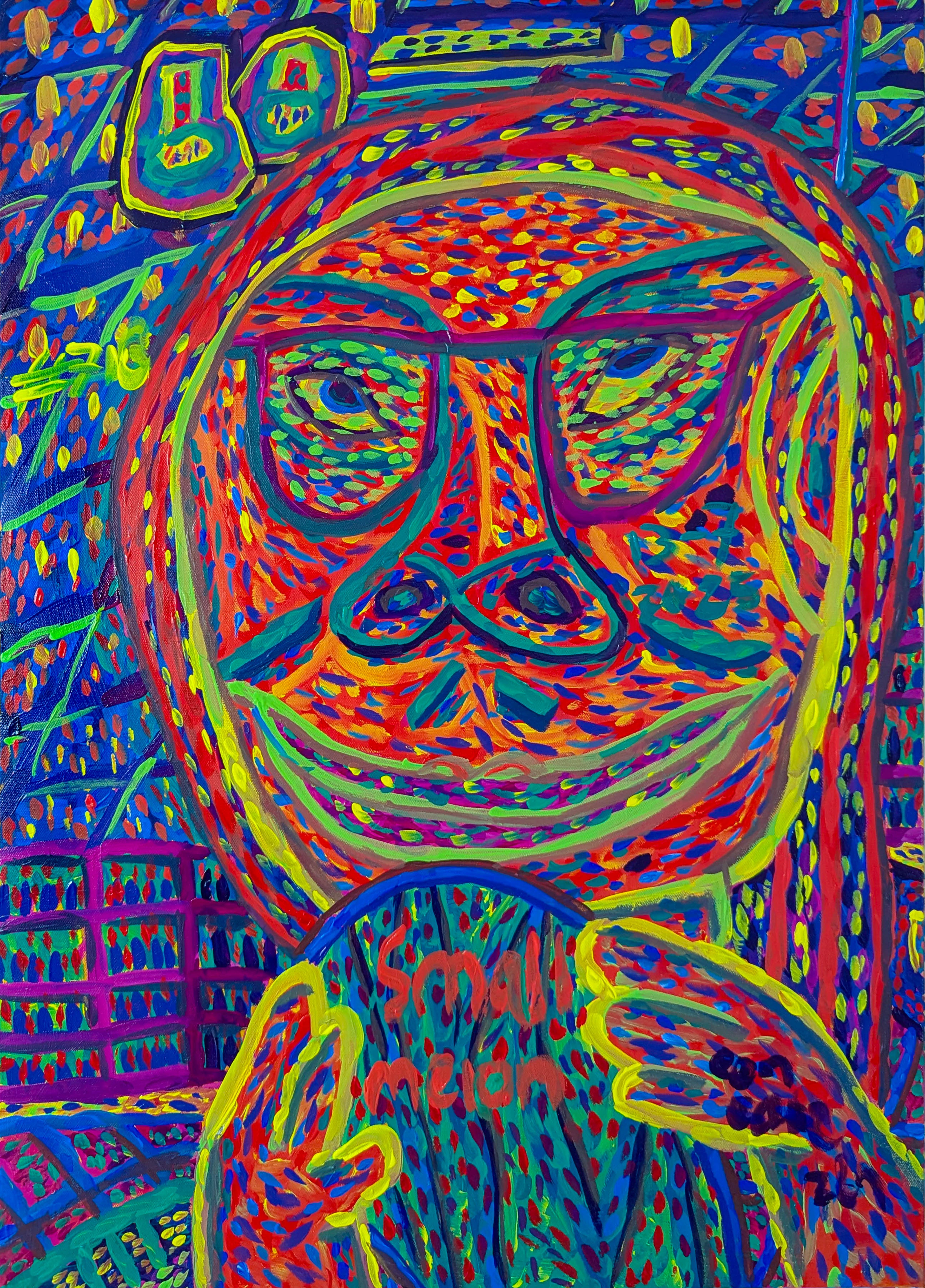My Essential Gear for Digital Sculpting Beginners: A Personal Take
Thinking about digital sculpting? I share my honest, personal journey and the core supplies every beginner needs to start creating 3D art without breaking the bank. Let's get sculpting!
You know, sometimes I look at those incredible 3D digital sculptures online and think, "Wow, how on earth did they do that?" I distinctly remember feeling utterly overwhelmed when I first considered diving into digital sculpting. It felt like stepping into a spaceship when all I knew was a bicycle. But here’s the thing: it’s not as daunting as it looks, and you absolutely don’t need a fancy studio or a massive budget to get started. I’m going to share my own journey, the missteps, and what I’ve genuinely found to be the essential supplies for digital sculpting beginners. Consider this less of a rigid guide and more of a friendly chat over coffee about getting your hands dirty – digitally, of course. For me, it was the sheer freedom. Imagine being able to create, undo, reshape, and experiment without worrying about expensive materials, drying clay, or cleanup. It’s a playground for ideas! Plus, the possibility of bringing those creations to life through 3D printing or even rendering them into stunning images for my art shop is just endlessly exciting. It opened up a whole new dimension of creativity, pushing my understanding of form and space in ways I hadn't anticipated. It even informs my abstract art, believe it or not.---### The Absolute Essentials: HardwareAlright, let's talk brass tacks: what do you actually need? I recall stressing over buying the 'perfect' setup, only to realize that 'perfect' is subjective and 'good enough to start' is usually available for less than you'd think.#### Your Digital Canvas: The Drawing TabletThis, my friend, is non-negotiable. Seriously. Trying to sculpt with a mouse is like trying to paint a miniature with a broom. You need pressure sensitivity and precision. https://images.pexels.com/photos/7117274/pexels-photo-7117274.jpeg, https://creativecommons.org/public-domain/Now, there are two main types: screen tablets (where you draw directly on the display) and pen tablets (where you draw on a surface and look at your monitor). I started with a basic pen tablet, something like a Wacom Intuos, and it was perfectly fine. Yes, the disconnect between hand and screen takes a little getting used to, like learning to drive a stick shift. But trust me, your brain adapts surprisingly quickly. If you can splurge a bit, a screen tablet (like a Huion Kamvas or a Wacom Cintiq) offers a more intuitive experience, but don't feel pressured. Your craft is about your skill, not your spend. Even an iPad with an Apple Pencil can be a powerful sculpting tool these days!#### The Brains of the Operation: Your ComputerYou don’t need a supercomputer to begin, but a halfway decent machine will save you a lot of frustration. Digital sculpting software, especially as your models get more complex, can be quite demanding on your CPU, RAM, and graphics card. If your current computer can run modern games or handle basic video editing without bursting into flames, you're probably good to go for initial forays. Later, if you get serious, you might want to upgrade, but don't let a fear of inadequate hardware stop you from even downloading your first piece of software.---### The Digital Arsenal: SoftwareOkay, so you've got your hardware, now for the magic: the software. This is where your virtual clay lives. And here’s some good news: you can start for free!#### Free & Beginner-Friendly Options* ZBrushCoreMini: This is like the 'lite' version of industry-standard ZBrush. It’s incredibly intuitive for getting a feel for sculpting, has a limited but powerful toolset, and best of all, it’s completely free. It’s where I recommend most people start, just to get those digital muscles warmed up.* Blender (Sculpting Mode): Ah, Blender. The open-source powerhouse. It’s a 3D suite that does everything – modeling, animation, rendering, and yes, sculpting. The learning curve for Blender as a whole can be a bit like climbing Everest in flip-flops, but its sculpting mode itself is quite robust and getting better with every update. And it's, you guessed it, free! There are tons of online tutorials for Blender, and it’s a fantastic skill to add to your repertoire if you're serious about 3D art.
https://images.pexels.com/photos/7117274/pexels-photo-7117274.jpeg, https://creativecommons.org/public-domain/Now, there are two main types: screen tablets (where you draw directly on the display) and pen tablets (where you draw on a surface and look at your monitor). I started with a basic pen tablet, something like a Wacom Intuos, and it was perfectly fine. Yes, the disconnect between hand and screen takes a little getting used to, like learning to drive a stick shift. But trust me, your brain adapts surprisingly quickly. If you can splurge a bit, a screen tablet (like a Huion Kamvas or a Wacom Cintiq) offers a more intuitive experience, but don't feel pressured. Your craft is about your skill, not your spend. Even an iPad with an Apple Pencil can be a powerful sculpting tool these days!#### The Brains of the Operation: Your ComputerYou don’t need a supercomputer to begin, but a halfway decent machine will save you a lot of frustration. Digital sculpting software, especially as your models get more complex, can be quite demanding on your CPU, RAM, and graphics card. If your current computer can run modern games or handle basic video editing without bursting into flames, you're probably good to go for initial forays. Later, if you get serious, you might want to upgrade, but don't let a fear of inadequate hardware stop you from even downloading your first piece of software.---### The Digital Arsenal: SoftwareOkay, so you've got your hardware, now for the magic: the software. This is where your virtual clay lives. And here’s some good news: you can start for free!#### Free & Beginner-Friendly Options* ZBrushCoreMini: This is like the 'lite' version of industry-standard ZBrush. It’s incredibly intuitive for getting a feel for sculpting, has a limited but powerful toolset, and best of all, it’s completely free. It’s where I recommend most people start, just to get those digital muscles warmed up.* Blender (Sculpting Mode): Ah, Blender. The open-source powerhouse. It’s a 3D suite that does everything – modeling, animation, rendering, and yes, sculpting. The learning curve for Blender as a whole can be a bit like climbing Everest in flip-flops, but its sculpting mode itself is quite robust and getting better with every update. And it's, you guessed it, free! There are tons of online tutorials for Blender, and it’s a fantastic skill to add to your repertoire if you're serious about 3D art. https://images.pexels.com/photos/20456575/pexels-photo-20456575.jpeg?cs=srgb&dl=pexels-jakubzerdzicki-20456575.jpg&fm=jpg, https://creativecommons.org/public-domain/#### Professional & Advanced Options (Future Goals)Once you've dipped your toes in and confirmed that you actually love this digital clay, you might consider these industry giants:* ZBrush: The undisputed king of digital sculpting. If you see incredible creature designs or highly detailed character models, chances are they were sculpted in ZBrush. It has a unique interface that takes time to learn, but the power it offers is unparalleled.* Substance Modeler (Adobe): A newer player, but very promising, especially if you're already in the Adobe ecosystem. It offers a more intuitive, modern sculpting workflow.* Nomad Sculpt (iPad): If you're an iPad user, Nomad Sculpt is an absolute revelation. It brings almost desktop-level sculpting power to a portable device for a one-time purchase. It's truly impressive and incredibly fun for sculpting on the go.---### Beyond the Basics: Comfort & LearningOkay, so we've covered the tech. But let's not forget about you. Digital art, especially sculpting, can be an intensely focused activity, and you don’t want to burn out or develop a bad back.#### Your Creative Nest: ErgonomicsA comfortable chair and a properly set-up workspace are crucial. Trust me, I’ve spent too many hours hunched over, only to regret it later. Make sure your monitor is at eye level, your wrists are neutral when using your tablet, and take breaks! A 5-minute stretch or walk every hour can do wonders for your body and your mind. Sometimes, a fresh perspective after a short break is exactly what your struggling sculpture needs. Think of it as charging your own batteries, not just your tablet's.
https://images.pexels.com/photos/20456575/pexels-photo-20456575.jpeg?cs=srgb&dl=pexels-jakubzerdzicki-20456575.jpg&fm=jpg, https://creativecommons.org/public-domain/#### Professional & Advanced Options (Future Goals)Once you've dipped your toes in and confirmed that you actually love this digital clay, you might consider these industry giants:* ZBrush: The undisputed king of digital sculpting. If you see incredible creature designs or highly detailed character models, chances are they were sculpted in ZBrush. It has a unique interface that takes time to learn, but the power it offers is unparalleled.* Substance Modeler (Adobe): A newer player, but very promising, especially if you're already in the Adobe ecosystem. It offers a more intuitive, modern sculpting workflow.* Nomad Sculpt (iPad): If you're an iPad user, Nomad Sculpt is an absolute revelation. It brings almost desktop-level sculpting power to a portable device for a one-time purchase. It's truly impressive and incredibly fun for sculpting on the go.---### Beyond the Basics: Comfort & LearningOkay, so we've covered the tech. But let's not forget about you. Digital art, especially sculpting, can be an intensely focused activity, and you don’t want to burn out or develop a bad back.#### Your Creative Nest: ErgonomicsA comfortable chair and a properly set-up workspace are crucial. Trust me, I’ve spent too many hours hunched over, only to regret it later. Make sure your monitor is at eye level, your wrists are neutral when using your tablet, and take breaks! A 5-minute stretch or walk every hour can do wonders for your body and your mind. Sometimes, a fresh perspective after a short break is exactly what your struggling sculpture needs. Think of it as charging your own batteries, not just your tablet's. https://images.pexels.com/photos/16284696/pexels-photo-16284696/free-photo-of-graphic-designer-home-office-studio.jpeg, https://creativecommons.org/public-domain/#### The Knowledge Stream: Learning ResourcesThis is arguably the most essential 'supply' of all: knowledge. The internet is a treasure trove. YouTube, ArtStation Learning, Gumroad, Domestika, Skillshare – they’re all brimming with tutorials. Find an artist whose style you admire and see if they offer courses or free videos. Don't be afraid to follow along, even if it feels like you're just copying. That's how we learn. Eventually, you’ll find your own voice, just like I did when developing my unique abstract style.---### My Journey & Final ThoughtsLook, I won't lie, there will be moments of frustration. Your first few digital sculptures might look less like a masterpiece and more like a blob. Mine certainly did! But every stroke, every undo, every tutorial watched brings you closer. The beauty of digital is that nothing is truly wasted. You can always go back, refine, or even start anew with the lessons learned.So, if you’ve been hovering on the edge, curious about digital sculpting, just take the plunge. Start small, use the free software, get a basic tablet, and just… play. Don’t chase perfection; chase curiosity. The tools are just extensions of your creativity, and the most important supply you have is your imagination. Who knows, maybe one day your incredible digital creations will be admired by collectors, just like my pieces are today. Head over to my art for sale page to see the kind of vibrant work that's possible when you let your creativity flow, whether it's digital or traditional.---### FAQ: Your First Digital Sculpting Steps**Q: Do I need to be good at traditional sculpting first?**A: Not at all! While an understanding of form and anatomy helps, digital sculpting has a much lower barrier to entry in terms of physical materials. Many successful digital sculptors started purely digitally.**Q: Is digital sculpting difficult to learn?**A: Like any new skill, it takes time and practice. The initial learning curve can feel steep, especially with powerful software like Blender or ZBrush, but free and simpler alternatives like ZBrushCoreMini make the first steps very accessible. Consistency is key!**Q: What's the biggest mistake beginners make?**A: Probably trying to tackle overly complex projects too early, or getting bogged down by buying the 'best' gear instead of just starting with what's accessible. Focus on fundamentals and simple forms first.**Q: Can I really make professional-looking art with free software?**A: Absolutely! Many artists use Blender for professional projects. Your skill and artistic vision far outweigh the price tag of your tools. It's about how you wield them, not how much they cost.
https://images.pexels.com/photos/16284696/pexels-photo-16284696/free-photo-of-graphic-designer-home-office-studio.jpeg, https://creativecommons.org/public-domain/#### The Knowledge Stream: Learning ResourcesThis is arguably the most essential 'supply' of all: knowledge. The internet is a treasure trove. YouTube, ArtStation Learning, Gumroad, Domestika, Skillshare – they’re all brimming with tutorials. Find an artist whose style you admire and see if they offer courses or free videos. Don't be afraid to follow along, even if it feels like you're just copying. That's how we learn. Eventually, you’ll find your own voice, just like I did when developing my unique abstract style.---### My Journey & Final ThoughtsLook, I won't lie, there will be moments of frustration. Your first few digital sculptures might look less like a masterpiece and more like a blob. Mine certainly did! But every stroke, every undo, every tutorial watched brings you closer. The beauty of digital is that nothing is truly wasted. You can always go back, refine, or even start anew with the lessons learned.So, if you’ve been hovering on the edge, curious about digital sculpting, just take the plunge. Start small, use the free software, get a basic tablet, and just… play. Don’t chase perfection; chase curiosity. The tools are just extensions of your creativity, and the most important supply you have is your imagination. Who knows, maybe one day your incredible digital creations will be admired by collectors, just like my pieces are today. Head over to my art for sale page to see the kind of vibrant work that's possible when you let your creativity flow, whether it's digital or traditional.---### FAQ: Your First Digital Sculpting Steps**Q: Do I need to be good at traditional sculpting first?**A: Not at all! While an understanding of form and anatomy helps, digital sculpting has a much lower barrier to entry in terms of physical materials. Many successful digital sculptors started purely digitally.**Q: Is digital sculpting difficult to learn?**A: Like any new skill, it takes time and practice. The initial learning curve can feel steep, especially with powerful software like Blender or ZBrush, but free and simpler alternatives like ZBrushCoreMini make the first steps very accessible. Consistency is key!**Q: What's the biggest mistake beginners make?**A: Probably trying to tackle overly complex projects too early, or getting bogged down by buying the 'best' gear instead of just starting with what's accessible. Focus on fundamentals and simple forms first.**Q: Can I really make professional-looking art with free software?**A: Absolutely! Many artists use Blender for professional projects. Your skill and artistic vision far outweigh the price tag of your tools. It's about how you wield them, not how much they cost.